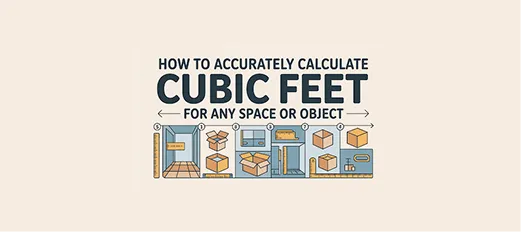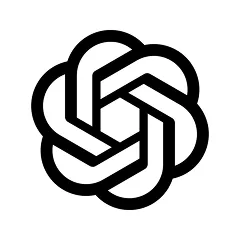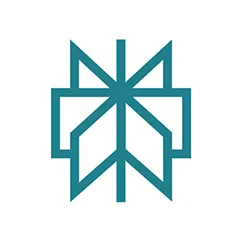Experience the Hottest CAD Trend in 5 Minutes

When we say that ArcSite - the premiere mobile CAD app for site plans, inspection, and more - is easy to use, we aren’t kidding. So, we’re condensing our already-succinct ArcSite 101 page into a five minute read to make it even easier for you to experience the difference for yourself. Buckle up!

Start with a Blank Project
This is what you see when you open ArcSite. You have the option to create your first new project, and some sample projects you can use to familiarize yourself.

Just tap on Create New Project, and you’re ready to rock and roll.
Decide How You Want to Start
ArcSite gives you options. You can draw and estimate using app tools (more in a minute), or you can upload a PDF or photo and do your markup that way. We’ll focus on using the tool to draw the job site, but here’s what it looks like when you start with a photo.

Draw Your Job Site
Now to get to the heart of the matter - using your finger and your device (or a stylus if that’s more your thing) to draw accurate, precise features that size and price themselves automatically.
For example, say you’re a gutter pro. The first thing you need to do is measure the house dimensions. With ArcSite you just draw a representation of the structure, and then you enter the dimensions by clicking on a link. Enter your measurements, and watch as ArcSite does all the math for you, redrawing the walls to match. Oh, and as a bonus, we integrate with popular laser measurement tools automatically.
That’s just one, simple example. People use ArcSite for everything from a kitchen remodel to designing an office park. After all, your canvas is unlimited and can be as big as you need it to be.

Price and Propose

Another exciting feature is the ability to automatically generate a proposal and a visual scope of work - right on site. Yes, you can complete this process and give the customer a polished, professional, accurate proposal before you even get back to the office.
ArcSite pulls in your pricing information and adds it as you draw. You can also input your margins and labor costs. No calculator needed! The scope of work above was created entirely within the tool (without much help from you). Then a proposal is just a tap away.
Material Takeoffs - Zero Effort Involved
So now you have the site drawn and the proposal approved by the customer (many users report closing in the field, too). It’s time to do a takeoff so your people know what inventory they need to order for the project. If you think we’re going to say this is generated automatically as well, you’d be right.
ArcSite can instantly build a takeoff down to the last screw.

Land and Expand
You can conquer ArcSite fundamentals very quickly, and once you’re proficient you can start to explore all that we have to offer for pros like you.
- Integrate your favorite tools
Use the tools you love right inside ArcSite. We integrate with a wide variety of software, including financial tools, laser measurers, and a host of CRMs. No double data entry! - Collaborate on the cloud
Make sure the whole team is always on the same page about every project. Just upload to the secure, unlimited ArcSite cloud, and your office admins can do the work that usually has to wait until you’re in the office again. The same holds true for communicating changes to the project as they happen. - Custom shapes for your specific needs
ArcSite comes loaded with thousands of pre-built shapes, but if you can’t find just the right one, you can create it right in the tool.
That’s it - everything you absolutely must understand before using ArcSite. We also have this great video. Get all the info above and more with this short demo.
{% video_player "embed_player" overrideable=False, type='hsvideo2', hide_playlist=True, viral_sharing=False, embed_button=False, autoplay=False, hidden_controls=False, loop=False, muted=False, full_width=False, width='1252', height='720', player_id='161746499082', style='' %}
Ultimately, if you can play a game on your phone, you can learn to use ArcSite effectively in no time.
Welcome to ArcSite, a simple CAD drawing program for iPhone, Android, PC and Mac that is so, so much more. Continue your journey by requesting a demo, downloading a trial, or checking out our community for tons of tips and tricks, as well as wisdom from your ArcSite elders.
Categories
INDUSTRY
FAQs
Related posts
Not quite ready for a demo? Start a free 14-day trial of ArcSite with no credit card required!
Available on iOS, Android, and Windows devices.