Flooring Takeoff Software – Simplifying Estimation with ArcSite

[fs-toc-omit]Let's make flooring projects easier
[fs-toc-omit]If you've ever had to manage everything about a flooring project, from start to finish, you know how tedious it can be. When the numbers are off, you end up with scarce material, wasted time, or extra costs that no one planned for. It's frustrating for you and your clients—and it doesn't have to be that way. Flooring takeoff software simplifies everything.
[fs-toc-omit]It calculates materials, costs, and labor automatically—no need to worry about mistakes. You can focus on running your business instead of fighting with numbers. And when it comes to ArcSite, things go a step further, combining layout drawing, estimating, and project management into the same tool.
[fs-toc-omit]ArcSite is not only about takeoffs. It's an all-in-one solution, whether you're working on a small home or a big commercial job. It makes the process faster and easier while keeping your work accurate.
[fs-toc-omit]But don’t just take our word for it. Allow us to prove it to you.
First, What Exactly is Flooring Takeoff Software?
It's a digital tool that lets you upload a digital plan or sketch the layout directly on your tablet. What you can do after depends on the features: on average, a good flooring estimating software can calculate the exact dimensions, material quantities, and labor estimates in minutes.
Did you know that 9 out of 10 construction projects face an average cost overrun of 28%? (Source: International Journal of Innovation, Management and Technology.) Many of those due to faulty estimations. And that sounds almost acceptable compared to the 85% average cost overrun experienced by larger ventures of the same type.
Instead of second-guessing your numbers or wasting hours on calculations, with flooring takeoff software you can have a detailed estimate ready to share with your client instantly.
If we put that into practical demonstration, it looks like this:
Flooring Estimating Software: Case in Point
Imagine you're on the construction site, tasked with measuring a 5,000-square-foot retail flooring project. The client needs an accurate estimate today, but you're short on time…
[fs-toc-omit]…And You Rely on Traditional Methods (Option 1)

Manual tools, like tape measures and notebooks, are your go-to. You measure each section carefully, double-checking the numbers as you go. But the process is slow. Did you write down the wrong dimension? Did you forget to account for waste? Now, go back to the office, it's time to calculate material quantities and costs.
You dig out your spreadsheet, punching in formulas and cross-referencing your notes. It's already been hours, yet you can't be 100% sure everything is correct. And the chances are you might catch mistakes when it's too late; the offer has been delivered, or the materials have already been ordered.
[fs-toc-omit]… Or You Have Just Installed a Flooring Takeoff Software (Option 2)

Now, let's replay the same scenario with flooring estimating software in your toolbox. You are already on site, so just open the digital layout on your tablet.
Using ArcSite, you quickly sketch out the flooring sections directly on the screen (or, even better, upload an existing blueprint). The software immediately calculates each area's square footage, considering doorways, columns, or irregular shapes.
Next, you input the type of material: carpet, tile, hardwood, or whatever the project calls for. Within seconds, ArcSite determines what's needed, including a waste percentage that will ensure you don't run short. Finally, this flooring takeoff software generates a cost estimate based on your preset material prices and labor rates.
The result? You are ready to share with the client all the information they need before you leave the site. Instead of hours of manual work, you're done in minutes. There's no guesswork, no tedious number crunching, and no worrying about overlooked details. And no chance of someone else snatching the job while you are away busy.
Which option would you prefer the next time you're out in the field?
The Challenges of Flooring Takeoffs Without Software
[fs-toc-omit]Inconsistent Measurements, Wasted Resources
Manually measuring and calculating flooring areas leaves too much space for errors. Miscalculations equal to material shortages or unnecessary excess, disrupting timelines and inflating costs.
When you're midway through a job and realize you're short on material, the only thing left to do is scramble to source more (causing possible delays that will frustrate your client). Not to mention the ever-fluctuating market prices that can affect your expected profit margins. On the other hand, ordering too much in advance requires paying for surplus materials that might or might not be used.
[fs-toc-omit]Time-Intensive Calculations
Manually working through takeoffs is slow, repetitive, and draining. Whoever calculated the square footage for a multi-room project with curved layouts or irregular spaces knows exactly what we're talking about. You're double-checking each number and manually factoring in material waste, which eats up hours you don't have.
Then comes the pricing—adding material costs, labor rates, and overheads to create an estimate. By the time you're done, half the day is gone, and the risk of missteps still looms over your head.
[fs-toc-omit]Communication Breakdowns
Teams working without a centralized platform often experience misaligned goals and project delays. Sooner or later, someone's handing a rough plan to your foreman, and it turns out they misinterpreted a key measurement. Or they send an outdated spreadsheet to your supplier, only to discover the prices have changed.
How Flooring Takeoff Software Solves These Challenges
[fs-toc-omit]Automated Material Quantification

By analyzing digital layouts, takeoff software calculates material requirements with precision. You don't have to rely on manual work.
ArcSite Example: The flooring takeoff software automatically calculates quantities directly from your digital drawings. For example, if you're working on a 3,000-square-foot space with multiple rooms, and irregular shapes, ArcSite identifies each section's measurements and computes the exact number of tiles, planks, or rolls needed—all while accounting for waste percentages you can customize.
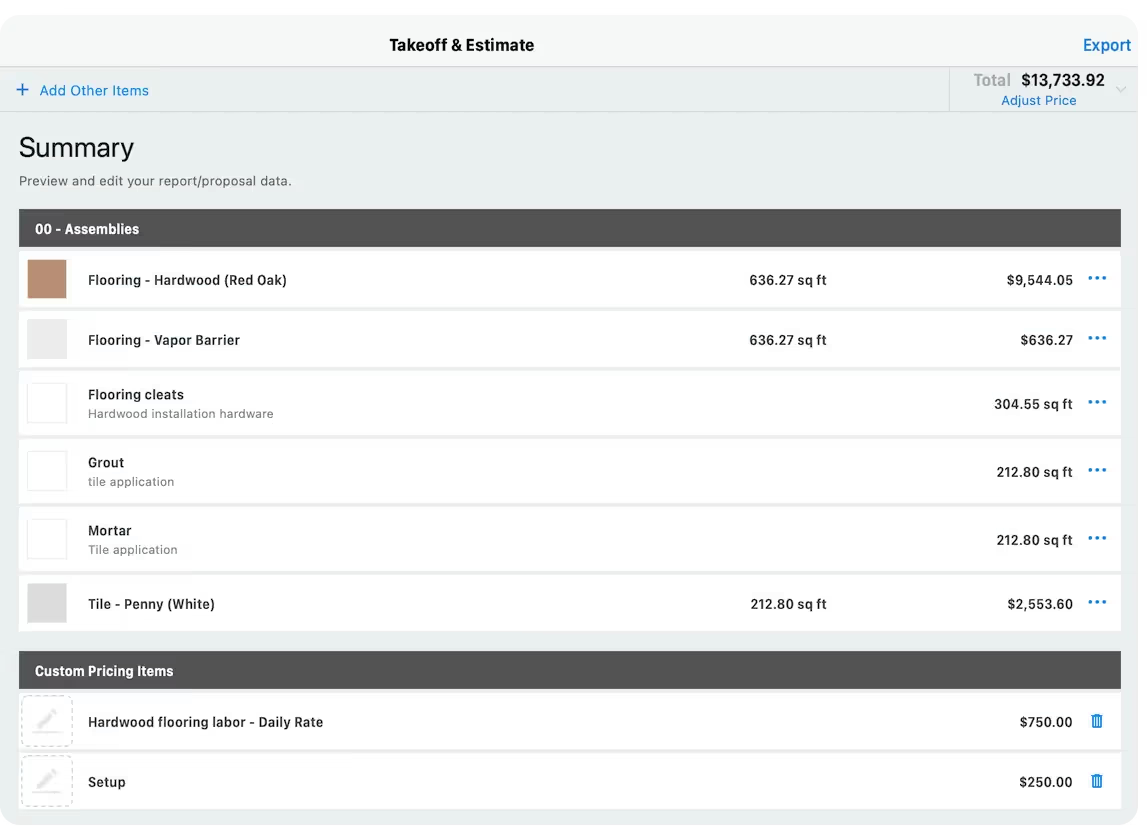
[fs-toc-omit]Time Savings
The software accelerates the estimation process by automating repetitive tasks and doing the heavy lifting for you. It leaves you more time to work on other aspects of the project or take on additional jobs.
Example: Using ArcSite flooring estimating software drastically reduces the time spent on takeoffs, even if you're bidding on multiple residential projects in a week. You can upload the plans to your Android, iPhone, iPad, or whatever similar devicegadget you prefer, and then simply use the drawing to overlay your own productsthe so the system canwill process dimensions and generate estimates in minutes.
[fs-toc-omit]Improved Collaboration
Centralized project data keeps all stakeholders up to date.
Example: With its cloud-based platform, everyone on your team (even the clients, if you want) has access to the same real-time information. That means if your installer is onsite and notices a design adjustment, they can update the plan directly in ArcSite. This update instantly syncs across devices, so the supplier knows exactly what materials to prepare, and the client remains informed. In other words, no confusion or delays.
[fs-toc-omit]Minimizing Waste
Material waste is a common issue in flooring projects, and it's often due to inaccurate estimates. The flooring takeoff software helps here by giving you precise calculations that include factors like waste percentages.
ArcSite Example: Say you're installing luxury vinyl plank flooring in a large office building. The software calculates the exact square footage needed, including an accurate waste margin based on your input. This means you're neither overordering expensive materials nor facing delays from underordering.
How to Use ArcSite for Flooring Takeoffs
- Start with a Blank Layout or Import Existing Blueprints
Open ArcSite on your preferred device (tablet, desktop, or mobile). If you're working from scratch, use the blank canvas option to begin drawing. Alternatively, upload a digital blueprint or PDF plan to use as a foundation for your takeoff. ArcSite's compatibility with various file formats makes it easy to transition from traditional plans to digital workflows.
- Use ArcSite's Drawing Tools to Define Sections and Areas
ArcSite's intuitive drawing tools let you map out the project quickly. Use the snap-to-grid feature to outline precise sections, even for irregular spaces or complex layouts. You can adjust room boundaries, mark transition areas, or label sections with material types like carpet, vinyl, or tile. Add notes and dimensions directly to your drawing, if needed.
- Automatically Calculate Material Quantities Based on the Layout
Once your layout is complete, ArcSite will process the dimensions and calculate the materials. For example, if you're working on a 1,500-square-foot hardwood installation, it will account for waste factors and suggest the total square footage of planks required for the job. Again, the flooring takeoff software adjusts for complex shapes with no issues.
- Adjust the Estimate by Adding Custom Specifications
ArcSite allows you to modify estimates according to real-world conditions. Add labor costs based on crew size and hourly rates, or update material prices to match supplier quotes. You can also input additional costs like adhesives, underlayments, or project-specific fees.
- Share the Finalized Plans and Estimates
Once everything is set, export the plans and data in a professional format directly from ArcSite. Use PDF or shareable links to send them to clients, suppliers, or your installation team. Clients can review the proposal with a clear understanding of costs and project scope, while your team benefits from precise, actionable instructions.
Why Flooring Professionals Choose ArcSite
[fs-toc-omit]Intuitive Drawing Interface
ArcSite makes it easy to create detailed flooring layouts without requiring advanced design experience. Its drag-and-drop functionality simplifies the drawing process regardless of your skill level.
[fs-toc-omit]Built-In Takeoff Features
ArcSite's built-in takeoff tools calculate material quantities directly from the layouts. Whether you're estimating carpet rolls, hardwood planks, or tile squares, the software delivers precise results.
[fs-toc-omit]Customizable Cost Estimation
You can fine-tune estimates by altering labor rates, material prices, or other variables. With ArcSite, every quote reflects current real-world conditions.
[fs-toc-omit]Mobile-First Design
ArcSite's mobile accessibility allows users to update projects in real time. This flooring takeoff software is compatible with iOS, Android, and Windows devices.
[fs-toc-omit]Seamless Integration
ArcSite combines layout creation, takeoff generation, and estimation into a single workflow. There's no need for multiple tools or exhausting operational complexity.
Check out our pro flooring estimate and takeoff software you take use on a tablet on the job site. Leave the laptop at home and get right to the estimate approval.
Flooring Takeoff Software Applications
- Residential Flooring Projects: Estimate materials for hardwood, carpet, tile, or laminate installations with precision.
- Commercial Flooring Projects: Manage large-scale installations in offices, retail spaces, and industrial facilities, handling complex layouts with ease.
- Custom Flooring Designs: Handle specialty projects, such as custom patterns or eco-friendly materials, with tools designed specifically to accommodate intricate details.
ArcSite's Unique Features for Flooring Takeoffs
[fs-toc-omit]Drag-and-Drop Functionality
Pre-loaded tools to quickly draw and edit flooring layouts streamline the design process.
[fs-toc-omit]Photo Markups
Capture site photos and annotate them directly within ArcSite to enhance communication and documentation.
[fs-toc-omit]Material Libraries
Access pre-loaded libraries of common flooring materials, complete with pricing and specifications, to simplify takeoffs and estimates.
[fs-toc-omit]Centralized Data
Store all project-related information—drawings, estimates, and notes—in one accessible location.
Frequently Asked Questions
Q: What is flooring takeoff software?
A: It's a tool that automates calculating material requirements, labor costs, and project expenses. The flooring estimation software is primarily suited to flooring professionals, but DIY-ers can find it very handy, too.
Q: Does ArcSite calculate material waste?
A: Yes. ArcSite includes waste percentages in its calculations, ensuring that your estimates account for potential losses.
Q: Can ArcSite handle complex flooring layouts?
A: ArcSite's tools are designed to manage intricate designs, custom patterns, and unconventional layouts.
Q: Is ArcSite suitable for beginners?
A: Absolutely. ArcSite's intuitive interface makes drawing layouts and generating estimates easy for users of all experience levels.
Q: Can I access ArcSite on-site?
A: Yes. ArcSite's mobile-friendly platform allows for real-time updates and adjustments. It's designed for modern professionals, with field use in mind.
Wrapping Up
ArcSite's flooring takeoff software is there to help you achieve greater efficiency, precision, and professionalism, along with building more trust with clients. So, if you're looking to streamline your operations, explore ArcSite's capabilities and schedule a demo today.
Categories
Related posts
Try ArcSite for yourself
Not quite ready for a demo? Start a free 14-day trial of ArcSite with no credit card required!
Available on iOS, Android, and Windows devices.

















