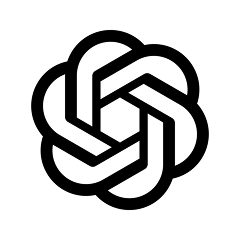Why Construction Pros Are Switching to Mobile Floor Plan Creator Apps

A construction site is often described as organized chaos. And yet, it's where the precision matters the most. Every misstep, whether in measurements or communication, can spiral into delays and cost overruns, ending up with frustrated stakeholders. That's just one of the reasons the tools you use to plan or communicate must evolve alongside the increasingly complex demands of your work. Yet, despite a boom in mobile technology, many are still shackled to outdated processes and clunky, paper or desktop-bound design tools. Which is an unnecessary setback since floor plan creator apps designed for iPads and Android devices are already revolutionizing how construction professionals operate in the field.
Mobile floor plan creator apps, like ArcSite, offer a new level of convenience with the kind of functionality that once belonged only to desktop software. They help you create a professional-looking, detailed 2D plan at the tap of a finger, even when standing knee-deep somewhere in a future building foundation hole.
So, how do you sift through a marketplace full of options? What should you look for in a floor plan creator app? And more importantly, what makes ArcSite your best choice? Let's answer all those, one question at a time.
Floor Plan Creator App Explained: A Complete Overview
Transitioning from traditional blueprints or cumbersome software to sleek mobile applications isn't just about going paperless. It's about refining how you visualize, communicate, and execute your ideas. Here's what matters when you're weighing options:
Drawing with a Finger vs. Wrestling with a Mouse
Complex software with steep learning curves might impress at first glance, but it often alienates users, especially if you're not a designer. This is why the best floor plan creator apps cater to a wide audience—from seasoned project managers to first-time specialty trade workers.
The mobile-first nature of ArcSite's software, built for iPads and Android tablets, requires streamlined, intuitive controls with maximum possible functionality. In other words, creating accurate drawings is as simple as sketching out ideas on paper, except that each line and angle can be fine-tuned with digital precision.
To illustrate: With ArcSite, you can draw walls or other structures by hand or by entering precise dimensions. Thanks to the drag-and-drop interface, customizable templates, and real-time adjustment tools, you can work straight in the field, saving ideas or adjusting plans as conditions or client needs evolve.

Precision and Accuracy
Equally important as the ease of use are exact measurements, especially in industries where the slightest deviation in floor plans can result in time-consuming (often expensive!) errors. A good floor plan creator app must bridge the gap between convenience and exactitude.
ArcSite excels here by allowing you to input precise measurements down to 1/64 of an inch, setting it apart from competitors whose apps tend to offer broader approximations.
The accuracy of on-site measurements is further supported by the app's integration with popular laser devices. Instead of manually transcribing angles and distances, you can capture dimensions via Bluetooth and sync them directly into plans. This also eliminates potential human error: what's measured is precisely what's drawn.
The ArcSite offers the following integrations:
- Bosch Laser Measures
- JobNimbus
- Jobber
- LeadTrack
- Leica
- Moasure
- Open API
- Quickbooks
- Salesforce
- SolutionView
- True
- Wisetack
- Zapier
- Zoho CRM
- improveit 360
- mySalesman
Popular Floor Plan Resources
- Free Floor Plan Templates
- Best Floor Plan App for Sales Teams
- Best Floor Plan App for iPhone Android and Windows
Customization and Flexibility, Tailored to Every Trade

One-size-fits-all software solutions often fall flat when applied to the specialized needs of different industries. ArcSite recognizes that an electrical contractor's requirements differ significantly from a landscape architect's, which is why the floor plan creator app offers extensive customization options.
You can create custom libraries of shapes and drawing objects specific to your industry, whether that's ductwork components, plumbing fittings, or landscape elements. Such libraries can then be pulled into any project with a simple drag-and-drop function. Additionally, the ability to create assemblies—grouped products that can be costed out by area or linear measurement—speeds up the estimating process.
When it comes to ArcSite specifically, in addition to visualizing projects, you can calculate costs in real-time. Do we even need to emphasize the huge advantage when delivering on-the-spot estimates?
Integration and Collaboration
Construction is never a one-person job; hence, a floor plan creator app must streamline collaboration and communication across various teams. The best floor plan creator apps do even more: they integrate with broader project management and finance systems for seamless handoffs from design to execution.
ArcSite is once again on top of the game here, offering integration with an array of industry-standard tools like Salesforce, JobNimbus, and Quickbooks. Whether syncing customer details from a CRM or exporting project estimates into accounting software, the app ensures all relevant data flows smoothly between systems.
An example: you can use ArcSite to generate an estimate in the field, automatically upload it to JobNimbus for project tracking, and then sync the finalized invoice with QuickBooks for billing. The impact? Fewer manual data entries and less room for mistakes.
Meanwhile, supported real-time collaboration allows multiple users to access and edit plans simultaneously. This feature is invaluable for construction teams spread across different locations or subcontractors working on different aspects of the same project. Changes made in the field are immediately visible to office teams, and vice versa—consequently, lag time and miscommunications that can delay a project are reduced to a minimum.
Specialized Features Catering to Complex Needs
Beyond general features like precision, ease of use, and integration, it's specialized functionalities that elevate a floor plan creator app from a handy tool to an indispensable one.
Markup and Annotate: Visual Feedback on the Fly
For many construction professionals, floor plans are living documents that evolve with the project. The ability to markup drawings directly within the app allows you to make real-time adjustments without the need for printed plans or complicated revisions.
Using ArcSite, you can place contextual photos within the floor plan itself, visually document on-site conditions, and clearly communicate them to remote teams.

Estimating and Proposals From Concept to Contract
An app that lets you create drawings is helpful. An app that lets you create drawings and turn them into detailed estimates and proposals? Game-changing. ArcSite's assembly feature simplifies the estimation process with the option to group products by area or linear measurement. Once the drawing is complete, you can instantly generate cost estimates based on the products used.
And the process doesn't stop there—ArcSite takes estimates a step further by integrating proposal generation directly into the app. It enables you to prepare detailed proposals complete with tiered estimates, send them to clients for approval, and even collect e-signatures—all without leaving the app.
For professionals who need to move quickly from design to deal, this functionality dramatically cuts down on delays, turning conversations into contracts in no time.

Freedom From the Desktop
Most construction professionals are familiar with floor plan software tied to a desktop. But what happens when you need to make adjustments on-site unexpectedly or capture real-time changes? Built as a native mobile app for iPads and Android tablets, ArcSite eliminates the need to have your laptop at hand all the time—create, edit, and share plans directly from your mobile devices without risking quality or accuracy.
ArcSite also takes into account the realities of mobile working environments. Its offline capabilities mean you can continue to design and annotate plans even when Wi-Fi or cellular connectivity is unreliable, which makes it perfect for working in remote locations or areas with spotty coverage.
ArcSite and the Future of Mobile Floor Plan Creator Apps
The days of wrestling with paper blueprints or juggling between devices are nearing an end. The future lies in mobile solutions for construction managers and specialty trades professionals who understand the value of precision, speed, and collaboration. ArcSite's app is designed with the professional in mind—one who values more than plain convenience and expects efficiency and accuracy on the go.
Whether you're creating intricate designs, generating real-time estimates, or managing project data across multiple platforms, ArcSite bridges the gap between traditional floor plan tools and modern mobile-first solutions. It's not just an app—it's a new way of thinking about how construction work gets done.
Ready to see how ArcSite can transform your workflow? Schedule a Demo today and experience the difference firsthand.
Categories
FAQs
Related posts
Not quite ready for a demo? Start a free 14-day trial of ArcSite with no credit card required!
Available on iOS, Android, and Windows devices.