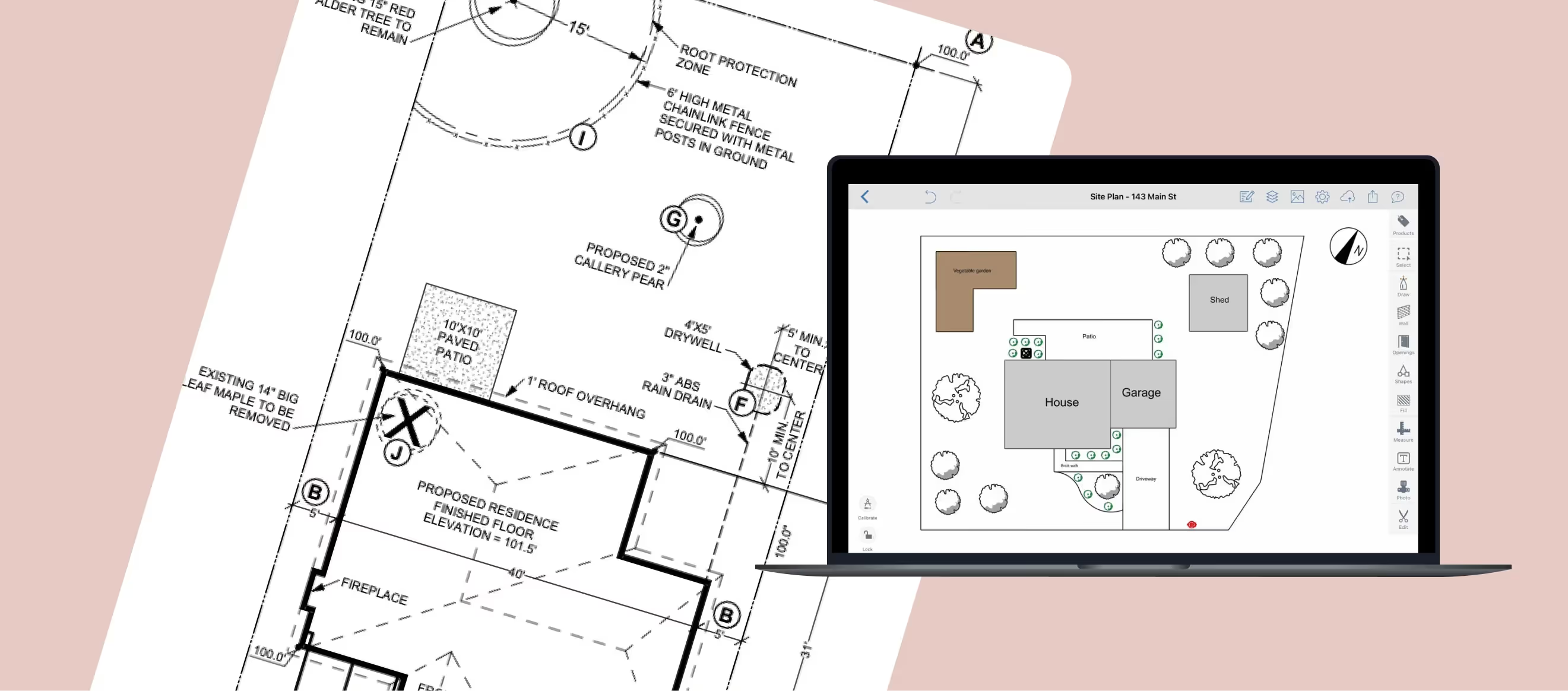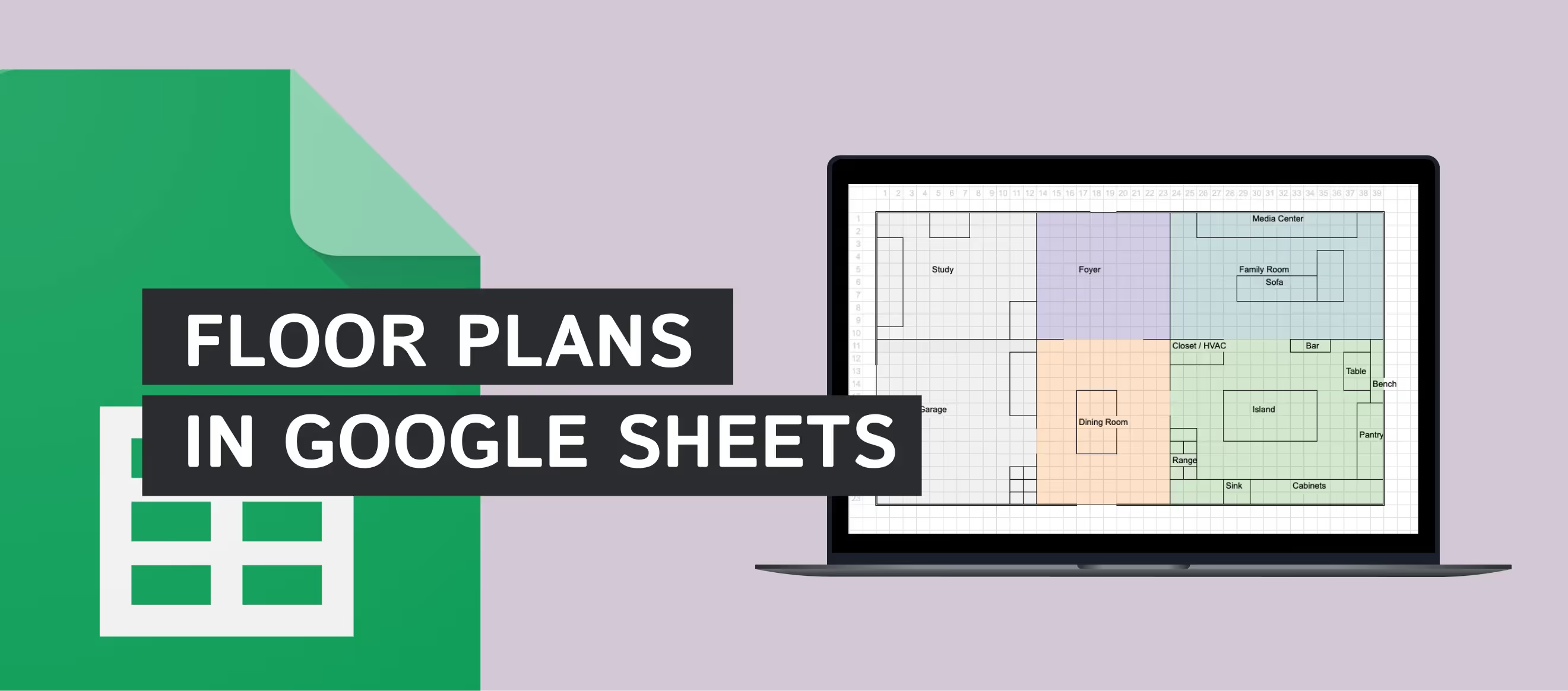Room Layout Software – How ArcSite Simplifies Design and Planning

Simplify Design and Planning
[fs-toc-omit]Whether you are planning a home makeover, remodeling, or designing a commercial space from scratch, room layout software can help you visualize the end result easily.
[fs-toc-omit]Room layout design software is a game-changer in that it can help you to organize and plan available space quickly and intuitively. With thousands of pre-loaded shapes, and shareable, scalable digital layouts, it’s a tool designed to enhance your planning potential.
[fs-toc-omit]ArcSite is a leading floor layout design software, capable of quickly and accurately turning your ideas into feasible, customizable plans.
What is Room Layout Software?
Room layout software is your tool for creating precise and accurate digital layouts for homes, offices, and commercial spaces. From domestic kitchens to commercial restaurants, home office setups to the boardroom, ArcSite can take your information and help transform it into a workable solution.
- Software such as ArcSite gives access to precise, professional-quality plans. No more manual sketches that are hard to read and impossible to share.
- Room layouts can be changed, switched around, and commented on in the app, making collaboration simple.
- It’s sometimes challenging to visualize how things might work together in a complex space, but layout software can help you solve a difficult area.
- Managing the expectations of clients and matching them to the art of the possible can be done effectively and fast with the right room layout software in your toolkit.
One of the trickiest parts of interior design is managing how different parts of the whole interact, optimizing functionality, and improving ergonomics and design outcomes is key to the success of the ArcSite software tool.
Try out a free demo, today!
[fs-toc-omit]Challenges in Room Layout Planning Without Software
Home or office layout design is fraught with potential pitfalls, and there are many issues that have cost domestic and commercial designers time and money in the past.

[fs-toc-omit]Imprecise Measurements
The old saying ‘measure twice, cut once’ stands the test of time, as it has often been the undoing of even the most professional contractor. Getting the dimensions of a space wrong can lead to any number of compromises, all of which affect the proverbial bottom line.
[fs-toc-omit]Lack of Visualization
It may come as a shock to professional designers and architects, but only a small percentage of the population has the ability to visualize a finished item from a drawing or plan. Using software to bridge the gap can help to illustrate what furniture, fixtures, and other elements can be fitted into a space, and where.
[fs-toc-omit]Time-Consuming Processes
Drawing, and redrawing to accommodate ideas and design changes all take time. Today, clients live in a world of 24-hour services and instant feedback, putting pressure on designers, and contractors to develop responses without delaying project timelines.
[fs-toc-omit]Poor Collaboration
While it is likely that the need for physical paper plans will always be required on a construction site, this will usually be following a final ‘design freeze’. Until a project reaches that stage, collaboration is limited with traditional formats, either hardcopy or digital.
How Room Layout Software Solves These Problems
Working with tried and tested floor plan layout software eases many issues that interior designers, home remodelers, and their clients come up against.

[fs-toc-omit]Accurate Digital Designs
Precise, scalable layouts can show you inaccuracies straight away. If something has been inputted incorrectly it will be obvious from the get-go. The software will take on the math for you. In this case, ArcSite is good down to 1/64”, so you know whether your planned space solution will fit.
[fs-toc-omit]Enhanced Visualization
With thousands of pre-loaded elements and unlimited customization, it’s easy to see how items will interact such as furniture, partitions, and walkways.
[fs-toc-omit]Efficient Editing
If it doesn’t look right, even if it fits, you can easily edit it in the software until the plan comes together. Save and share different design possibilities so you can consult and come up with the right solution for the project.
[fs-toc-omit]Improved Collaboration
Collaboration is a key factor for success in many contracts. With good room layout software in your toolkit, you can update a client, design teams and contractors, sharing digital drawings for instant feedback.
Why ArcSite is the Best Room Layout Software
While there are a few competitive software setups in the market, ArcSite has features that set it apart from the crowd.

Intuitive Interface
ArcSite can be up and running quickly. With drag-and-drop tools, its user-friendly design makes it an accessible tool for all users. Experienced designers or home contractors just starting out, can both benefit from the intuitive drawing ArcSite interface.

Customizable Features
Make the process and product entirely your own with endlessly customizable features that will literally fit any project. Add custom dimensions, objects, and annotations to suit your business.
Extensive Object Library
Access thousands of done-for-you pre-designed shapes, including furniture, fixtures, and more. From countertops and desks to electrical fittings, ArcSite has a massive range of existing items that you can use immediately.

Mobile Accessibility
ArcSite is compatible for use on iOS, Android, or Windows devices for on-the-go layout adjustments. Whether you are out on a site, at a client’s office, or at the store checking out furniture availability, you can take your plans with you wherever you go.
Professional Outputs
Generate professional, polished room layouts for presentations, incorporating last-minute changes. Deliver client proposals that are accurate, detailed, and in line with expectations.
Free Trial
At ArcSite, we want you to be certain that our product is right for you. We are confident that whatever your ability or experience with computer software, you will find ArcSite a straightforward, software solution for every situation. Try it for free, today.
Real-World Applications of Room Layout Software
ArcSite performs at every level in the real world of work, from single unit room layouts to multiple level office and retail developments.
[fs-toc-omit]Home Renovations
The kitchen is the heart of any home and can sometimes present the biggest challenges when it comes to positioning stoves, refrigerators, and other appliances. The so-called ergonomic golden triangle can be hard to achieve in rooms with multiple access points, or service outlets.
By inputting the data and measurements into ArcSite, you can juggle the pain points to come up with a workable solution in spaces that might, at first look, seem less than ideal. With precision in planning on your side, bedrooms become a breeze and living rooms plain easy.
.avif)
[fs-toc-omit]Office Spaces
Whatever size office you have, multifunctionality is a key deliverable. Use ArcSite to optimize available space to maximize collaboration, ergonomic flow, and the availability of natural light.
The post-COVID-19 office space often functions differently from earlier models of working, putting further demands on what an office space can be used for. Plan for flexible working with the best floor layout software that can deliver multiple iterations of what is possible.
[fs-toc-omit]Retail and Commercial Spaces
In retail it is all about the customer journey, from the front entrance to the checkout, making sure your customer can find what they need, and discover new offers. With ArcSite, you can experiment endlessly with the layout of a store, restaurant, or hospitality venue, to optimize the experience.
Design how people flow through a space and ensure compliance with fire, and other local planning regulations by highlighting means of escape routes and safe areas. Establish welfare facilities for customers and staff, so that they meet planning requirements.

[fs-toc-omit]Custom Projects
But don’t stop there. You may have an idea to convert your basement into a home movie theatre, man cave, or a secret library for your book-loving family. ArcSite is the best floor layout software for planning special one-off projects that aren’t your everyday thing.
Commercial offices often have more than one function. With ArcSite you can plan co-working areas with mobile furniture and equipment to cope with changing layouts as business needs change.
Benefits of Using ArcSite for Room Layouts
Efficiency: Save time by drawing room layouts quickly and easily, accommodating different iterations to provide choice.
Flexibility: Design your layouts for single rooms or entire multi-room spaces. Whether you are designing for a single household or a multi-level business, ArcSite has the tools to cope.
Accuracy: Use precise dimensions to make sure your layouts match real-world requirements. Pinpoint issues as they arise, heading off last-minute changes and compromise.
Collaboration: Share layouts in a snap with clients or colleagues for feedback. Stay on track with updates and changes so there are no surprises that could impact the bottom line.
Scalability: Handle projects of any size, from small homes, single or multiple units, to large commercial spaces, no matter how complex. Also, ArcSite scales with your team to allow multiple users to share ideas on the same drawings, and pass on duties from various teams. From the first site visit – to sales proposals – to takeoffs for the construction team.
How to Use ArcSite for Room Layout Design
The best advice is to get your free trial, open up the software and simply go for it.
- Start with a blank layout or import existing floor plans.

- Use ArcSite’s tools to draw walls, partitions, and other structural elements.

- Add openings, furniture, fixtures, and other objects from the shape library.

- Customize the layout with annotations, colors, or dimensions. Add products that have pricing so they can automatically get calculated in relation to the drawing (eg - flooring by area, or trim by linear ft.)

- Export the finished plan or share it digitally with clients or team members.

ArcSite vs. Other Room Layout Tools
From its easy, intuitive user interface, to its mobile-first use-anywhere functionality, ArcSite will outperform other, more complicated PC-based tools.
[fs-toc-omit]Ease of Use
Computer-aided design (CAD) software has been around for a long time and has long been the preserve of professional designers, from architects to electrical engineers and all stops in between.
ArcSite bridges the gap between client and contractor, which doesn’t mean you can do without the professionals, but that you can get into, and interact with our room layout software quickly and easily.
[fs-toc-omit]Extensive Shape Library
The variety of objects available for creating detailed layouts is extensive and based on real-world experience. Draw upon the shape library to detail exactly what is needed in your space, no matter how complicated, or demanding.
Add your own shapes, designs, and equipment that are industry-specific, or measure and input the dimensions of that heirloom cabinet that needs a home too.
[fs-toc-omit]Integrated Features
ArcSite combines drawing, editing, and sharing in one platform. Upload, download, comment, alter, or completely redesign your plans in one place. Save different iterations and share them for comment to individual contractors highlighting separate work packages.
[fs-toc-omit]Mobile-First Design
Wherever you are, if you are connected to the internet, plans can be shared, downloaded, updated, or changed directly from your mobile devices. Whether you are considering flipping a house on auction day or walking through an office redevelopment, ArcSite can work with you on the go.
Final Thoughts
Getting a room layout right is important. Getting it wrong can have unseen, and sometimes expensive consequences that you can definitely live without. Using the right room layout software can help you to reduce any issues that might arise, and deliver confidence to users, clients, and contractors.
ArcSite is an all-in-one tool that can minimize errors and maximize the professional presentation and collaboration demands of clients. It can help you deliver efficient space planning down to a fraction of an inch, which can make all the difference in city real estate locations.
The great news is that you don’t have to take our word for it. Check out a demo, book a free trial, and see for yourself how ArcSite can take your floor plans to the next level.
Frequently Asked Questions
[fs-toc-omit]What is room layout software?
Room layout software is an essential tool for designers and space planners to create accurate digital layouts for any type of domestic or commercial room.
[fs-toc-omit]Can I use ArcSite for multi-room layouts?
Whether you need software to support single-unit homes or multiple-room requirements for large office layouts, ArcSite has the capability to do exactly what you want.
[fs-toc-omit]Is ArcSite beginner-friendly?
ArcSite has been designed to work with you. There is no need for a long onboarding or training session to get started with its intuitive interface. It has been designed to be accessible for users of all experience levels.
[fs-toc-omit]Does ArcSite work on mobile devices?
Mobile usability is a key feature of the ArcSite offer, and it is fully compatible with iOS, Android, and Windows platforms.
[fs-toc-omit]Can I customize objects in ArcSite?
You can modify furniture, fixtures, and other objects to suit specific designs within the program. If you have a specific model or item of furniture that isn’t represented within the extensive shape library it is easy to add whatever you need.
Categories
Related posts
Try ArcSite for yourself
Not quite ready for a demo? Start a free 14-day trial of ArcSite with no credit card required!
Available on iOS, Android, and Windows devices.